| View previous topic :: View next topic |
| Author |
Message |
o2baYORKIE
Senior First Team regular

Joined: 19 Apr 2006
Posts: 927
Location: Just looking, to see what I'm missing
|
 Posted: Tue Feb 20, 2007 9:17 am Post subject: IT Help! Posted: Tue Feb 20, 2007 9:17 am Post subject: IT Help! |
 |
|
I seem to have f@cked up my Internet Browser, by uninstalling Firefox. Now, whenever I try and type an address in- it comes up with a small error box: 'Application not Found'. However Google- my homepage- is fine and I can access pages if I go through there. I tried to download Firefox again, but get the same error message- so it seems I can't download stuff either. I reckon I need to repair Internet Explorer using my Windows XP disk- if anyone thinks different, please let me know.
My main problem is this though- when I boot the PC using the XP Disk to try and repair it, it asks for an admin password and I have no idea what this is. I'm presuming it's a default, as I've not set one- and I'm pretty sure I'd remember if I had, cos I only bought it (from Dell) a month ago.
Does anyone know where I can find my admin password, or what a default password from Dell might be?
_________________
"Feeling lighter, darker, brighter, consciousness begins to falter. Holding you I start to wonder, pull you out or drag you under?" |
|
| Back to top |
|
 |
acombred
First team captain

Joined: 14 Jul 2002
Posts: 3753
Location: York, UK
|
 Posted: Tue Feb 20, 2007 10:17 am Post subject: Re: IT Help! Posted: Tue Feb 20, 2007 10:17 am Post subject: Re: IT Help! |
 |
|
| o2baYORKIE wrote: |
| I seem to have f@cked up my Internet Browser, by uninstalling Firefox. Now, whenever I try and type an address in- it comes up with a small error box: 'Application not Found'. However Google- my homepage- is fine and I can access pages if I go through there. |
Is Firefox set to be your default browser? In IE, can you go to Internet Options and then the Programs tab and click "Reset Web Settings" ?
| o2baYORKIE wrote: |
.. when I boot the PC using the XP Disk to try and repair it, it asks for an admin password and I have no idea what this is. I'm presuming it's a default, as I've not set one- and I'm pretty sure I'd remember if I had, cos I only bought it (from Dell) a month ago.
Does anyone know where I can find my admin password, or what a default password from Dell might be?.. |
When you first set up XP, it should ask you to specify an admin password, and then it asks you to specify your own username/password, and it makes your own account an administrator too. So using your own account should work.
There shouldn't be a default administrator password for Dell PCs, as if that was the case it would be a major security risk!
|
|
| Back to top |
|
 |
Pathetic Shark
First team captain
Joined: 20 Oct 2002
Posts: 2178
|
 Posted: Tue Feb 20, 2007 10:22 am Post subject: Re: IT Help! Posted: Tue Feb 20, 2007 10:22 am Post subject: Re: IT Help! |
 |
|
| o2baYORKIE wrote: |
when I boot the PC using the XP Disk to try and repair it, it asks for an admin password and I have no idea what this is. I'm presuming it's a default, as I've not set one- and I'm pretty sure I'd remember if I had, cos I only bought it (from Dell) a month ago.
Does anyone know where I can find my admin password, or what a default password from Dell might be? |
What happens if you just press enter when it prompts for the password? If there isn't one set up it'll then allow you to continue.
|
|
| Back to top |
|
 |
o2baYORKIE
Senior First Team regular

Joined: 19 Apr 2006
Posts: 927
Location: Just looking, to see what I'm missing
|
 Posted: Tue Feb 20, 2007 10:31 am Post subject: Re: IT Help! Posted: Tue Feb 20, 2007 10:31 am Post subject: Re: IT Help! |
 |
|
| Pathetic Shark wrote: |
| o2baYORKIE wrote: |
when I boot the PC using the XP Disk to try and repair it, it asks for an admin password and I have no idea what this is. I'm presuming it's a default, as I've not set one- and I'm pretty sure I'd remember if I had, cos I only bought it (from Dell) a month ago.
Does anyone know where I can find my admin password, or what a default password from Dell might be? |
What happens if you just press enter when it prompts for the password? If there isn't one set up it'll then allow you to continue.
|
That's what one of my colleagues has suggested and I think I'll try that. Another option which has been mooted is to delete the *.sam file which holds all my passwords- sounds a bit scary though.
With regards to Lawrence's remarks above- The PC already had XP set up, and I'm pretty sure I didn't specify a password when I got it- though my memory is begininning to fail me, and I was a bit excitable at the time. I've also changed the default back to IE from Firefox, somewhere in the Start menu- but I'll give the Internet Options bit a go in IE.
Thanks very much for your help chaps- much appreciated
_________________
"Feeling lighter, darker, brighter, consciousness begins to falter. Holding you I start to wonder, pull you out or drag you under?"
|
|
| Back to top |
|
 |
Tim Wills
First team captain

Joined: 03 Nov 2003
Posts: 2705
Location: St. William's Church, Bootham, York.
|
 Posted: Tue Feb 20, 2007 12:03 pm Post subject: Posted: Tue Feb 20, 2007 12:03 pm Post subject: |
 |
|
| I have XP with both IE and Firefox working fine. Not that is any help, just thought I would take the p*ss. |
|
| Back to top |
|
 |
o2baYORKIE
Senior First Team regular

Joined: 19 Apr 2006
Posts: 927
Location: Just looking, to see what I'm missing
|
 Posted: Tue Feb 20, 2007 12:14 pm Post subject: Posted: Tue Feb 20, 2007 12:14 pm Post subject: |
 |
|
| Tim Wills wrote: |
| I have XP with both IE and Firefox working fine. Not that is any help, just thought I would take the p*ss. |
Thanks for that TW  I also had that, until I thought I'd fanny about with it- I'm now under strict instructions to leave well alone! I also had that, until I thought I'd fanny about with it- I'm now under strict instructions to leave well alone!
_________________
"Feeling lighter, darker, brighter, consciousness begins to falter. Holding you I start to wonder, pull you out or drag you under?"
|
|
| Back to top |
|
 |
acombred
First team captain

Joined: 14 Jul 2002
Posts: 3753
Location: York, UK
|
 Posted: Tue Feb 20, 2007 12:36 pm Post subject: Re: IT Help! Posted: Tue Feb 20, 2007 12:36 pm Post subject: Re: IT Help! |
 |
|
| o2baYORKIE wrote: |
| [.. The PC already had XP set up, and I'm pretty sure I didn't specify a password when I got it-.. |
If you don't recall setting a password it could be blank, in which case when you do log in, change it 
To be honest, I have absolutely no experience of XP Home (which, I guess is what you have), but with XP Pro, the company that installed it should leave it at the point where it asks you to specify an administrator password. It's possible that they already got it past that stage in the setup process though. It then asks you to give a name/password for a user account that it creates, and I'm pretty sure that user account has admin rights by default - and that's the account you would normally use in day-to-day use, so try that username/password.
I've only ever done an XP repair a couple of times, because I normally use Ghost Imaging software, but IIRC you don't want choose the "repair console", you choose the Setup option (as if you were doing a new install), and then when it asks where to install it, you should be able to select your existing installation, and then you can choose a repair.
I don't remember being asked for a password during the repair process, but I rarely do it so I may be mistaken. However, you will need your XP serial number to hand.
|
|
| Back to top |
|
 |
o2baYORKIE
Senior First Team regular

Joined: 19 Apr 2006
Posts: 927
Location: Just looking, to see what I'm missing
|
 Posted: Tue Feb 20, 2007 12:43 pm Post subject: Re: IT Help! Posted: Tue Feb 20, 2007 12:43 pm Post subject: Re: IT Help! |
 |
|
| acombred wrote: |
IIRC you don't want choose the "repair console", you choose the Setup option (as if you were doing a new install), and then when it asks where to install it, you should be able to select your existing installation, and then you can choose a repair.
I don't remember being asked for a password during the repair process, but I rarely do it so I may be mistaken. However, you will need your XP serial number to hand. |
Would the serial number be on a Microsoft sticker on top of my machine? I had a look at the little envelope that the disk came in, and the User Guide, cos I thought the password might have been there- but there was no personalised info of any sort.
With regards to choosingn setup rather than repair- will that have any implications for files saved on the PC? I think I might cry if I lost my I-Tunes files!
_________________
"Feeling lighter, darker, brighter, consciousness begins to falter. Holding you I start to wonder, pull you out or drag you under?"
|
|
| Back to top |
|
 |
acombred
First team captain

Joined: 14 Jul 2002
Posts: 3753
Location: York, UK
|
 Posted: Tue Feb 20, 2007 1:02 pm Post subject: Re: IT Help! Posted: Tue Feb 20, 2007 1:02 pm Post subject: Re: IT Help! |
 |
|
| o2baYORKIE wrote: |
| Would the serial number be on a Microsoft sticker on top of my machine? |
Yep!
| o2baYORKIE wrote: |
I had a look at the little envelope that the disk came in, and the User Guide, cos I thought the password might have been there- but there was no personalised info of any sort.
|
No, there definitely won't be - the password should be for you only.
| o2baYORKIE wrote: |
With regards to choosingn setup rather than repair- will that have any implications for files saved on the PC? I think I might cry if I lost my I-Tunes files! |
Well, what I'm saying is do a repair but the way to do it is not to choose the repair console (recovery console?), but to choose setup, then repair.
However, even if you do a fresh install, there is an option to keep the contents of your hard drive intact (don't format it)!
There's also the option of backing up your files before you do anything.
If you are in doubt, get an expert to help you.
|
|
| Back to top |
|
 |
o2baYORKIE
Senior First Team regular

Joined: 19 Apr 2006
Posts: 927
Location: Just looking, to see what I'm missing
|
 Posted: Tue Feb 20, 2007 1:04 pm Post subject: Re: IT Help! Posted: Tue Feb 20, 2007 1:04 pm Post subject: Re: IT Help! |
 |
|
| acombred wrote: |
| o2baYORKIE wrote: |
| Would the serial number be on a Microsoft sticker on top of my machine? |
Yep!
| o2baYORKIE wrote: |
I had a look at the little envelope that the disk came in, and the User Guide, cos I thought the password might have been there- but there was no personalised info of any sort.
|
No, there definitely won't be - the password should be for you only.
| o2baYORKIE wrote: |
With regards to choosingn setup rather than repair- will that have any implications for files saved on the PC? I think I might cry if I lost my I-Tunes files! |
Well, what I'm saying is do a repair but the way to do it is not to choose the repair console, but to choose setup, then repair.
However, even if you do a fresh install, there is an option to keep the contents of your hard drive intact (don't format it)!
If you are in doubt, get an expert to help you.
|
Thanks for that L, it's really appreciated. And I promise I won't blame you when, knowing my luck, I delete everything including the entire world wide inter-web thingymajig 
_________________
"Feeling lighter, darker, brighter, consciousness begins to falter. Holding you I start to wonder, pull you out or drag you under?"
|
|
| Back to top |
|
 |
o2baYORKIE
Senior First Team regular

Joined: 19 Apr 2006
Posts: 927
Location: Just looking, to see what I'm missing
|
 Posted: Tue Feb 20, 2007 7:02 pm Post subject: Re: IT Help! Posted: Tue Feb 20, 2007 7:02 pm Post subject: Re: IT Help! |
 |
|
| o2baYORKIE wrote: |
| I seem to have f@cked up my Internet Browser, by uninstalling Firefox. Now, whenever I try and type an address in- it comes up with a small error box: 'Application not Found'. However Google- my homepage- is fine and I can access pages if I go through there. I tried to download Firefox again, but get the same error message- so it seems I can't download stuff either. |
Right, after all that- I've reinstalled Windows and the above problem hasn't been rectified. Anyone got any ideas?
_________________
"Feeling lighter, darker, brighter, consciousness begins to falter. Holding you I start to wonder, pull you out or drag you under?"
|
|
| Back to top |
|
 |
Tim Wills
First team captain

Joined: 03 Nov 2003
Posts: 2705
Location: St. William's Church, Bootham, York.
|
 Posted: Tue Feb 20, 2007 7:10 pm Post subject: Posted: Tue Feb 20, 2007 7:10 pm Post subject: |
 |
|
| http://blogs.msdn.com/ie/archive/2005/12/16/504864.aspx |
|
| Back to top |
|
 |
Pathetic Shark
First team captain
Joined: 20 Oct 2002
Posts: 2178
|
 Posted: Tue Feb 20, 2007 7:26 pm Post subject: Posted: Tue Feb 20, 2007 7:26 pm Post subject: |
 |
|
| http://www.mcse.ms/message1383381.html |
|
| Back to top |
|
 |
o2baYORKIE
Senior First Team regular

Joined: 19 Apr 2006
Posts: 927
Location: Just looking, to see what I'm missing
|
 Posted: Wed Feb 21, 2007 8:51 am Post subject: Posted: Wed Feb 21, 2007 8:51 am Post subject: |
 |
|
Thanks ever so much to everyone for their help with this. I'll give it another go tonight and will let you know how it goes. It's good to know that others have had this problem, and it's not just me being backwards (for once!)
_________________
"Feeling lighter, darker, brighter, consciousness begins to falter. Holding you I start to wonder, pull you out or drag you under?" |
|
| Back to top |
|
 |
AllModCons
Poster of the Year 2003

Joined: 10 Aug 2002
Posts: 10676
Location: Billy's house.
|
 Posted: Wed Feb 21, 2007 9:56 am Post subject: Posted: Wed Feb 21, 2007 9:56 am Post subject: |
 |
|
Have you tired re-setting the Computer to a point before you had all these problems? Failing that and this is a long shot, have you tired ctrl,alt, delete?
_________________
"Like a pale moon in a sunny sky
Death gazes down as I pass by
To remind me that I'm but my father's son" |
|
| Back to top |
|
 |
o2baYORKIE
Senior First Team regular

Joined: 19 Apr 2006
Posts: 927
Location: Just looking, to see what I'm missing
|
 Posted: Wed Feb 21, 2007 10:36 am Post subject: Posted: Wed Feb 21, 2007 10:36 am Post subject: |
 |
|
| AllModCons wrote: |
| Have you tired re-setting the Computer to a point before you had all these problems? Failing that and this is a long shot, have you tired ctrl,alt, delete? |
Is that a serious post AMC? If you're taking the p1ss, I think that's very mean as I am but a child when it comes to techie stuff  Before you ask, I have tried turning it off and back on again! Before you ask, I have tried turning it off and back on again!
_________________
"Feeling lighter, darker, brighter, consciousness begins to falter. Holding you I start to wonder, pull you out or drag you under?"
|
|
| Back to top |
|
 |
The Moleman
First team captain

Joined: 10 Jan 2005
Posts: 1420
Location: On my arse in Stamy B!
|
 Posted: Wed Feb 21, 2007 1:15 pm Post subject: Posted: Wed Feb 21, 2007 1:15 pm Post subject: |
 |
|
| o2baYORKIE wrote: |
| AllModCons wrote: |
| Have you tired re-setting the Computer to a point before you had all these problems? Failing that and this is a long shot, have you tired ctrl,alt, delete? |
Is that a serious post AMC? If you're taking the p1ss, I think that's very mean as I am but a child when it comes to techie stuff  Before you ask, I have tried turning it off and back on again! Before you ask, I have tried turning it off and back on again!
|
He is right. Go to Accessories in the Start menu and choose System Tools. There should be an option to System Restore where you can reset your computer to a date before this problem occurred. I did it about 8 months ago when my Windows kept claiming it was counterfeit and it has worked perfectly (touch wood) since.
_________________
Students deserve discounts for EVERYTHING!
"the clever...boring arrogant c**t" Keep the fanmail coming!
|
|
| Back to top |
|
 |
AllModCons
Poster of the Year 2003

Joined: 10 Aug 2002
Posts: 10676
Location: Billy's house.
|
 Posted: Wed Feb 21, 2007 1:26 pm Post subject: Posted: Wed Feb 21, 2007 1:26 pm Post subject: |
 |
|
| o2baYORKIE wrote: |
| AllModCons wrote: |
| Have you tired re-setting the Computer to a point before you had all these problems? Failing that and this is a long shot, have you tired ctrl,alt, delete? |
Is that a serious post AMC? If you're taking the p1ss, I think that's very mean as I am but a child when it comes to techie stuff 
|
The second part was but as Moleman says, you can do a system restore via the control panel and put your settings as they were prior to all these shenanigans.
_________________
"Like a pale moon in a sunny sky
Death gazes down as I pass by
To remind me that I'm but my father's son"
|
|
| Back to top |
|
 |
o2baYORKIE
Senior First Team regular

Joined: 19 Apr 2006
Posts: 927
Location: Just looking, to see what I'm missing
|
 Posted: Wed Feb 21, 2007 2:48 pm Post subject: Posted: Wed Feb 21, 2007 2:48 pm Post subject: |
 |
|
| AllModCons wrote: |
| o2baYORKIE wrote: |
| AllModCons wrote: |
| Have you tired re-setting the Computer to a point before you had all these problems? Failing that and this is a long shot, have you tired ctrl,alt, delete? |
Is that a serious post AMC? If you're taking the p1ss, I think that's very mean as I am but a child when it comes to techie stuff 
|
The second part was but as Moleman says, you can do a system restore via the control panel and put your settings as they were prior to all these shenanigans.
|
I stand corrected and indebted to you my good man. As I intimate above though, you could tell me that the best thing to do is unscrew the back, urinate liberally around the technical wizadry and I'd believe you.
Plenty to go on though, I will let you all know of the outcome once I've played around with it this evening- I'm sure you can't wait...
_________________
"Feeling lighter, darker, brighter, consciousness begins to falter. Holding you I start to wonder, pull you out or drag you under?"
|
|
| Back to top |
|
 |
Kroy
First team captain
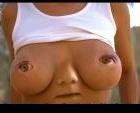
Joined: 29 Jul 2002
Posts: 2414
Location: On a Mini Adventure....
|
 Posted: Wed Feb 21, 2007 5:34 pm Post subject: Posted: Wed Feb 21, 2007 5:34 pm Post subject: |
 |
|
| o2baYORKIE wrote: |
| I will let you all know of the outcome once I've played around with it this evening- I'm sure you can't wait... |
We may have to if it all goes wrong. Err, see you next month.......... 
_________________
www.countryproducts.co.uk - Sponsors & suppliers of YCFC.
|
|
| Back to top |
|
 |
Reg Hedge
Head of Horticulture

Joined: 29 Jul 2002
Posts: 6612
Location: Pruning the roses
|
 Posted: Wed Feb 21, 2007 6:23 pm Post subject: Posted: Wed Feb 21, 2007 6:23 pm Post subject: |
 |
|
Switch it off, then switch it back on again.
_________________
Scriptwriter wanted. Accuracy not required. |
|
| Back to top |
|
 |
Reg Hedge
Head of Horticulture

Joined: 29 Jul 2002
Posts: 6612
Location: Pruning the roses
|
 Posted: Wed Feb 21, 2007 6:24 pm Post subject: Posted: Wed Feb 21, 2007 6:24 pm Post subject: |
 |
|
http://boards.fool.co.uk/Messages.asp?bid=50934
_________________
Scriptwriter wanted. Accuracy not required. |
|
| Back to top |
|
 |
dicko.35
Red & Blue NET FC

Joined: 20 Jan 2003
Posts: 1267
Location: Bootham crescent
|
 Posted: Wed Feb 21, 2007 7:59 pm Post subject: Posted: Wed Feb 21, 2007 7:59 pm Post subject: |
 |
|
question from me in the corner of my screen a yellow box keeps popping up sayin for example.
FIREFOX.EXE - Corrupt file
and loads of info below it
cheers hope someone can help
gaz
_________________
oooooooooooooooo racial |
|
| Back to top |
|
 |
o2baYORKIE
Senior First Team regular

Joined: 19 Apr 2006
Posts: 927
Location: Just looking, to see what I'm missing
|
 Posted: Fri Feb 23, 2007 12:44 pm Post subject: Posted: Fri Feb 23, 2007 12:44 pm Post subject: |
 |
|
Well, I'm sure you'll have been waiting with baited breath for news of my misadventures in IT land. I must admit that I thought PS's link above was the best bet, and I still think it is- but there's some sort of thing that I've not been able to find, so I gave it up as a bad job and completely re-installed. Not lost too much, as it's still quite new and I backed the vital stuff up. I also found a way of putting music from my i-pod onto my PC, so that's a load off. I did try AMC's suggestion of turning back the clock- but due to a repair I'd run (as per Lawrence's assistance above) the previous day- the previous day was as far back as it would let me go.
Anyway, this is just a quick thank you to everyone who's given me ideas to go on above.. thank you.
Oh, and dicko.35- I really am the last person in the world you'd want to ask about anything technical- sorry!
_________________
"Feeling lighter, darker, brighter, consciousness begins to falter. Holding you I start to wonder, pull you out or drag you under?" |
|
| Back to top |
|
 |
|
|
|
You cannot post new topics in this forum
You cannot reply to topics in this forum
You cannot edit your posts in this forum
You cannot delete your posts in this forum
You cannot vote in polls in this forum
|
| |
Copyright Notice: This site is Copyright 1998-2005 and not to be reproduced without permission.
Powered by phpBB © 2001, 2002 phpBB Group
|
|
| |
|
|